Let customers speak for us
from 216 reviews
This is a must have for a speed workflow. Has taken me 2x in my creative setup and the time from thought to real sound is so much less. But it!!!

I've purchased several M4L devices in the past, but Bounce Selection truly showcases ElisabethHomeland's exceptional technical expertise. Given its advanced features, the setup was somewhat complex, but the support was incredibly fast, precise, and kind—easily among the best I've experienced. The latest device, Track Presets, is also a must-buy, and I plan to collect the previously released devices as well. Thank you, Nándi!

TO PUT IT SIMPLY, GROUND CONTROL IS THE MOST EASY TO USE, AMAZING ABELTON DEVICE I HAVE EVER USED, PERIOD!
I'M A SOLO GUITARIST AND SINGER WHO USES A BOSS RC600 AND ABLETON LIVE FOR LOOPS FOR ABOUT 5 YEARS. BUT IT'S BEEN A STRUGGLE TO GET EVERYTHING SOUNDING AS ONE. FOR THE LAST FEW MONTHS I HAVE BEEN TRYING TO FIGURE OUT HOW TO USE/INCORPORATE THE APOLLO TWINX AND X6 INTO MY LIVE SHOW SO I COULD TAKE ADVANTAGE OF THE UAD PLUGINS AND THE UNISON PREAMPS. AND TODAY ELIZABETH HOMELAND SOLVED THIS PROBLEM. IT LOADED UP AND WORKED SEAMLESSLY WITH CONSOLE AND ABLETON WITHIN 5 MINUTES OF MY PURCHASE.
IF YOU USE ABLETON, AND UAD INTERFACES, AND YOU WANT TO USE THEM IN A LIVE SITUATION, PLEASE DO YOURSELF A FAVOR AND BUY THIS PLUGIN. YOU WILL NOT REGRET IT!
THANKS SO MUCH TO ELIZABETH HOMELAND!
I WILL BE BUYING MORE OF YOUR DEVICES.
CHEERS,
JB

The best around! Varispeed has made my life much easier, along with all the other devices both free and paid. The customer service is exceptional and has been beyond helpful with all queries related to Ableton. Highly recommended!

Works exactly how it's supposed to, without any fuss. Even better, a few days after ordering, a free update came out expanding the lineup of wrappers. Best of all, having easy Push 3 access to Arturia FX really speeds up the mixing process. Highly recommended.

A MUCH needed plugin. At first, i thought price might be a bit high but it really saves so much time and keeps you from opening multiple windows. Thanks for everything you do! GAMECHANGER

This set of simple and powerful enable me to enable and disable devices in my project in a large variety of ways. Like disabling all devices, only the same of a certain kind and so many more options. Helps me fine tune during mixing and mastering session. Priceless set of plugins!

“What do you mean Live can’t do that?” Solves an obvious problem elegantly. Simple, yet deeply customizable. A must-buy.

Great little utility for anyone who likes to be able to see at a glance what the settings are on your plugins without having to open up an extra window.

An essential part of my workflow. It really speeds thing up and makes it possible to access hundreds of plugins or devices at the click of a keyboard key. Thanks Nandi for providing such a useful and time-saving tool.

I'm usually very careful when buying music production related stuff because it's quite an expensive hobby on it's own, but if there is one thing I would buy over and over again it is this.
The Workflow improvement is just insane and while i still use my normal Ableton browser for Samples, for Plugins I exclusively use Visual Browser by now. It's quite flexible, decently fast and most of all I finally have a good visual overview of all my plugins.
If you come from FL Studio like I did a while back and really miss the plugin picker this is perfect for you!
So yeah 11/10 recommendation, the setup time and the bit of money will go a long way in your production workflow. Especially if you are a more visual person like myself.
PS: Big Shutout to the Developer Nándi, he is a super nice person, really cares about his products and in case something doesn't work he'll try to troubleshoot and fix it. So yeah, definitively support him, it's well deserved.

Excellent device. I always used this on Logic Pro but missed the workflow when I migrated to Ableton. This is a great alternative

In a world of scam YouTube product "endorsements" and industry bloatware, Nándi and his tools are a breath of fresh air for musicians looking for precisely engineered, purpose-built plugins to contribute to our musical projects. Ground Control is a wonderful addition to my tool belt, and brings precise in-place console control of my Apollo X-stacks directly into Live. I love seeing this kind of development in the Max for Live space, and I really appreciate the time and effort put into Ground Control. I'm sure many of you reading this have used Console Recall and not only found it lacking, but also that it doesn't clean up after itself well, and your console is left with Session Sync settings after you've closed out your DAW. Ground Control gives me per track control of my Apollo stack directly on my Live channels, and even lets me control multiple Ableton tracks mapped to the same Apollo input channel with distinct plug-ins for each. It's just wonderful to be able to easily move between different track configurations as I play, particularly when I'm combining different amp profiles for different tracks. I can concentrate on being creative and not futzing around with the console while I'm trying to keep my Left Brain in control. I've been using GC with all my tracks for my new album, and wish I had it for The One You Feed (Thor Mullen). Though I use Live for creative, I use Cubase/Nuendo for engineering, and GC even makes my virtual integration between DAWs easier. I've been through 3 updates with GC, and it's just wonderful to have a developer who actually uses the product and knows what problems we're solving for. Updates are a breeze and I couldn't be happier. I didn't really need the Wrapper products, but I bought them anyway because I wanted to make sure Nándi was supported properly; and I'm glad I did. Having a wee Valhalla Shimmer in my device stack is awesome :).

I produce in Ableton full time, swapping windows to make adjustments to my inputs or inserts on my Apollo Console was one of my bigger frustrations, to the point of buying a second monitor just for the console app to sit on. Even with that, moving my focus from the DAW to an external app was frustrating as it slowed down the creative process. Ground Control has fixed all of that. I have it on my default track set, and creating new tracks and pulling up my presets is instant. Hot swapping between channels for different mics or editing my inserts on the fly to get the right sound going into the DAW is fantastic. This Max4Live device is probably my favorite time saver purchase for the studio last year.

I literally have this on every session no matter what genre. I see this feature (and alot of other Elisabeth homeland products) in FL Studio like this one and the "Visual Browser". Thats my next purchase. This s*** works like a charm, and frequent bug fixes. Thank You !!!
Welcome on the Elisabeth Homeland website!
Latest News
Two new free device!
Hey, I recently released a two new free device packs Automate Track Selection: This pack contains two MaxForLive devices that...
New Release: Track Presets
Hey, I hope you're doing great! : ) I just released a new device called Track Presets.It lets you create and load...